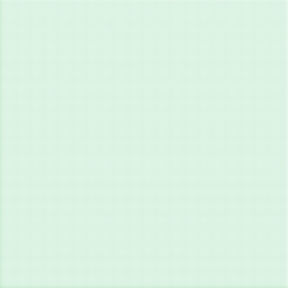Common Causes of CPU Failures and Their Indications
You may have heard of the phrase "the CPU is the brain of your computer." There is a reason that phrase was coined in the first place. The central processing unit (CPU) or simply the "processor" of your computer, handles and operates all of your computer's instructions.
Your CPU is responsible for running your programs, operating system, and other components. Therefore, a failure in your CPU may take down your entire PC.
The CPU in your computer might fail if it is too old, is overworked, or suffers from inadequate power flow due to improper operation. So what are some of the most common reasons your CPU may malfunction or fail?
It Has Reached Its Age Limit
Every machine has its own set of limitations. A computer is said to be in its final years of life if it is five years old or older. At this point, they are likely to encounter problems or give out completely. Technology has also advanced since the computer originally came out, so the cost to repair may not outweigh the cost to replace.
It Is Overheating
Other than age, extremely high temperatures can overheat and kill your CPU. If your computer has an inadequate cooling mechanism and the temperatures exceed 176 °F, it can lead to these problems.
It is possible to view system temperatures in the BIOS or utilize a CPU monitoring tool. CPUs typically operate between 86 and 122 °F. If your computer isn't cooling correctly, you may face a potential problem. CPUs that reach a temperature of 158 °F are at risk of damage, with a melting point somewhere between 176 and 185 °F.
To decrease the chances of your computer overheating, inspect it and ensure your computer's heat sink is free of dust, as well asblockages. The heat sink fan should be running at an average speed of 3,000 rpm.
Assuming everything else is good, the thermal compound may be old and should be replaced. Using a one-millimeter thick layer of thermal compound is also advisable.
If you’re computer is overheating, It is vital to invest in PC cleaning services. A professional will be able to to clean out your PC and diagnose these types of problems early on.
You Are Overclocking It
Not all computer processors are the same. Don't use a dual-core processor to accomplish the job of an eight-core processor.
Realistically speaking, there is a place for overclocking. Don't play any games that specify a minimum system requirement on a CPU that has been under-clocked. The same is true for video and photo editing applications.
You May Have Power Surges
Any significant voltage spike can make a CPU inoperable, regardless of whether it was caused by a poor power supply or by a bolt of lightning. Consider purchasing a surge protector and battery backup to avoid this problem. This type of surge may cause you to lose tons of valuable data.
Signs of a Failing CPU
How will you know when your CPU is about to fail? Here are some of the signs of a dying CPU:
When you turn it on, your computer does not Power-On Self Test (POST). There are no beeping sounds or screen displays.
Your computer turns on, but the operating system (OS) is not loading and your fan sounds like it is running at the highest speed.
Your computer turns on, but it turns off right after.
Your screen may freeze on the OS for a few minutes.
It shows you a system halt error (blue screen) and indicates a processor issue.
Conclusion
The CPU is the brain of your computer. You can't run your computer without it. If your CPU fails for any reason, you will have to get it repaired or replaced.
The above are just some common things that can cause a CPU to fail. If your machine shows you any of the above symptoms, it is best to have the internal components checked through computer repair to determine the problem.
Are you looking for PC repair in Albuquerque? J-BIT TECH can diagnose your problem and get your computer fixed in no time! Give us a call today!