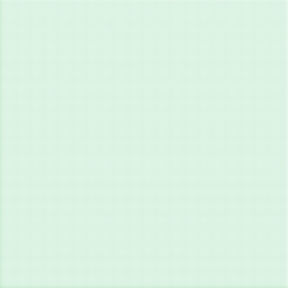Tech Support 101: The Beginner’s Guide to Cleaning a PC
Having a PC is great because you can do many things with it. You’re able to play games, communicate with friends and family, and watch your favorite movies and shows. However, like anything that ages and gets used frequently, there will come a time when your PC needs to be cleaned.
Cleaning a PC can be challenging and many people will choose to skip it, but this can cause many problems like overheating or complete failure. Having a clean PC is necessary if you want to continue using your computer to its full potential.
In this article, we will list valuable tips to help you clean your PC. Read on to get started.
Cleaning the Keyboard
Cleaning your keyboard is extremely important. On the surface, it may look clean, but really, it’s covered with dust, dirt, or grime and these things can make the functionality of your computer difficult.
So how does one keep a keyboard clean? The first thing you can do is buy a can of compressed air to blow out any dirt and dust in the keys. Alternatively, you can wipe down the keyboard with a clean, slightly damp rag to remove the dirt. If that doesn't work, you can use a Q-tip dipped in rubbing alcohol and clean the keys as best as possible. After you have done one of the above, you can use a dry cloth to wipe the rest off.
Cleaning the Mouse
Cleaning the mouse is not as important as one might think, but it still has to be done. Like the keyboard, there are plenty of ways to clean the mouse.
The best way to clean the mouse is by using a can of compressed air to blow out the dust and dirt on the mouse. If you don't have compressed air, you can use a slightly damp rag to wipe it down instead. You can also use a piece of cloth to get rid of the excess dirt. Just like your keyboard, you can use a Q-tip dipped in rubbing alcohol to clean the mouse.
Cleaning Monitors and LCD Screens
While not completely undoable, cleaning the screen of your computer can be a challenge. You don’t want to put it off. If the dirt, dust, and grime build up on your screen, it’ll be more difficult to clean and may give off an unprofessional vibe in certain situations.
To clean your screen, you can use a lightly dampened cloth or a commercially produced screen cleaner to wipe down your computer monitor. Having said that, make sure not to scrub the monitor. Harsh scrubbing, especially with paper towels and Q-tips may scratch the screen.
Deep Cleaning the Inside
If you want to clean the interior of your PC, you'll need to do a little research. You may find that the repair is difficult, over your head, or just not worth your time/money. You’ll want to make sure that you don’t damage your hard drive while removing it, that you don’t snip or rip out any wires, and that you don’t damage the fan (which can often be cleaned with an air compressor, rather than removing the whole thing).
Knowing how to properly clean the inside of your PC is important. If you don’t clean your computer properly, you could wind up damaging it and causing more problems than you had in the first place. You should strongly consider taking your PC to a professional who knows what they’re doing and can back up their work.
How Often Should You Clean Your PC?
Cleaning your PC shouldn't be a chore that you do all the time. If you clean it on a semi-regular basis depending on your use, you should be fine. For high use, once a month should be good, otherwise, the dirt build-up will be a noticeable problem.
Conclusion
Cleaning a PC isn't always easy and can be a time-consuming challenge, but if you want to keep your PC in good condition, you don’t want to skip this step.
If you don't have the time (or want) to clean your PC, consider hiring a company that offers professional computer cleaning services, like J-Bit Tech. J-Bit Tech has computer technicians who will ensure that your PC is cleaned and is in proper working condition, all at an affordable price. Contact us today to get a quote!