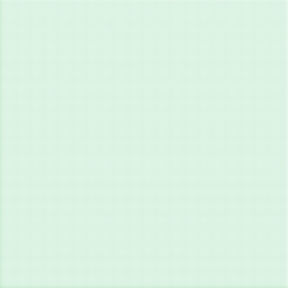4 Reasons Your PC Is Slowing Down and How to Fix It
There’s nothing more frustrating than a computer that won’t cooperate! In today’s world, where most of everything is done through electronic devices, experiencing a problem with your PC can significantly affect your work and keep you from doing the things you love.
Fortunately, a slowed-down PC performance is as fixable as it is common! Sure, you could always go to the computer store and buy a new laptop, but wouldn’t that be a waste of money? Sometimes, you need to be resourceful to keep a good computer running and save money—not all PC problems are unsolvable!
If you noticed your computer has been lagging, there are several things that might be affecting your device’s performance. To find out what’s causing your computer to slow down and learn how to fix it, read on below:
1. Old Hard Disk Drive
If you’ve had your computer for a long time, it’s normal to experience lagging as the hard disk is already quite old. A hard drive’s standard life cycle only spans around three to five years—forcing it to function for longer than that will result in a really slow computer!
Besides lagging, an old hard drive may also cause strange sounds and frequent operating system freezes. Luckily, you don’t have to buy a new computer; replacing your old hard drive with a new one is enough to improve your PC’s performance without having to shell out a lot of money.
Additionally, replacing an old spinning hard drive is an opportunity to upgrade to the latest technology with a brand new solid state drive! Read more about the differences in hard drives...
2. Insufficient Storage in Your Computer
Most computers store files and install programs on the storage drive, which is usually a hard disk. Computers purchased in the last few years or so could use a solid-state drive (SSD). Once the storage drive fills up with more files and programs, its operating system could slow down.
To free up space on the storage drive, we suggest deleting old and unnecessary files. Make sure to scan the installed programs on your computer and uninstall those that you don’t need anymore. If you can’t delete or uninstall anymore, you can transfer your files to an external storage device or upload them to the cloud.
3. Not enough working memory
If you’re a multitasker, you may find that things start to slow down the more programs you have open or the more tabs you have open on your internet browser. If you have several tabs open on google chrome, plus outlook for checking e-mail, plus 4 word documents and 3 excel documents, you’re using a lot of working memory, and your computer may not be able to keep up.
Luckily memory, or RAM, is an easy upgrade. To make sure you get the correct RAM for your computer and get it professionally installed, take your computer to our computer repair shop here in Albuquerque, to make sure, or your local shop if you’re not here in ABQ.
4. A Bottlenecked CPU
Gamers usually experience a CPU bottleneck, but it can also happen with other tasks. When the processor in your computer isn’t powerful enough to keep up with what your files and programs demand, you’ll end up with what many refer to as a bottlenecked CPU.
CPU bottleneck can happen when you pair a low-end CPU with a high-end device, the GPU—the low-end processor won’t be able to match the speed of the GPU, resulting in lagging. While it’s easy to fix the CPU bottleneck, figuring out the cause of the problem isn’t.
If you want to solve the bottlenecked CPU once and for all, visit a computer repair store so that your device can be professionally looked at.
Conclusion
No one wants to have to deal with a laggy computer, but it happens. Luckily, you can improve your computer’s speed with just a few simple steps! If you want to boost the performance of your device without having to experience trials and errors, it’s better to go to a computer place that offers professional repair services.
If your PC is performing much slower than before, it may be time to stop by J-BIT TECH for a computer cleaning service! As one of the best computer places in Albuquerque, you can rely on us for a quick PC cleaning, and we'll bring that computer back to full health. Visit our shop today!