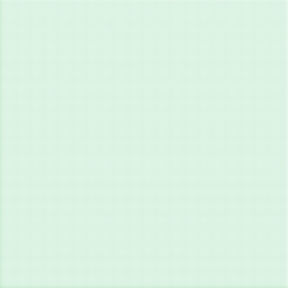Old Computer Components You Can Use When Building a New PC
A $1,000 budget gaming PC is certainly nothing to scoff at, but with a little creativity, you can build a machine that turns heads and gives you a run for your money on the latest titles for about two-thirds the cost of a prebuilt system—and that’s before you take your wallet into your own hands.
Reusing old computer parts when building your new PC, for example, is an excellent way to put together a bang-for-your-buck budget PC. But what are the best parts to reuse for your next PC build?
The Ideal Old Components to Use For Your Next PC
Tip #1: Don't Replace Your Peripherals Yet
If you’re currently using a desktop PC with a keyboard, mouse, and monitor, chances are you’re not going to need to upgrade any of these peripherals for your next PC build. Unless, of course, you’re looking to upgrade to a wireless keyboard or mouse.
You can often find great deals on refurbished peripherals that are nearly as good as new and will last you for years. Plus, refurbished peripherals are often cheaper than buying new and can perform just as well as new.
Tip #2: Keep the Case and Fans
Don’t toss the case or fans you’re currently using; they’ll likely work with your new PC build. Unless you no longer want them or they’re broken, keep them and reuse them. In fact, it’s not uncommon for enthusiasts to reuse the same case for several builds (or buy a case and leave it around as an “empty shell” to be filled with different components as needed).
Fans, such as case fans and CPU fans, can also be reused or at least reused in a different case. If the case and fans are in bad shape, you can also buy new ones for about $20 to $30.
Tip #3: Make the Most of Your Current Power Supply
If you’re using a 400-watt or greater power supply, it can likely handle your next build, too. Unless it’s old (and we’re talking about 20+ years old), hold onto it. Power supplies are also relatively inexpensive and can often be found for less than $30 on sale. If your current power supply is broken, however, it’s probably best to replace it.
Tip #4: Consider Keeping Your Graphics Card
Graphic cards (GPUs) are expensive and are one of the biggest contributing factors to a custom PC build’s cost. If you’re using an old, aging GPU, it’s probably best to replace it. But if it’s still kicking and in good condition, keep it for your next PC build.
Reusing a GPU allows you to save on the cost of a new card and frees you from having to buy a new one. Even if your old GPU isn’t cutting it anymore, you can take it to a friend or relative who is less into gaming and can use it to play their favorite games at lower settings.
The Bottom Line: Save on Your Budget When Building a New PC
While the old adage “you get what you pay for” generally holds true when it comes to computer parts, the opposite holds true when it comes to budget gaming PCs.
By reusing old parts when building your new PC, you can quickly build an awesome gaming machine without having to fork over a ton of money. If you can’t find parts to reuse, you can find good deals on refurbished peripherals and on power supplies and other parts.
How Can We Help You?
If you're looking for a computer store in Albuquerque, you've come to the right place.
J-Bit Tech offers PC and MAC repairs services in Albuquerque. With our help, we can save you more time by fixing your laptop pronto because we understand that you have many things to do!
Book an appointment so we can fix or upgrade your laptop today!