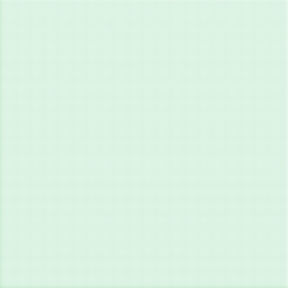Some Helpful Tips to Fix and Protect Your Dropped Laptop
People use their laptops for both business and pleasure. It’s no wonder they would do anything to protect them.. Unfortunately, accidents happen all the time and a laptop may get dropped by mistake. So where do you go from there?
1. Check Everything Out
The first thing you need to do after dropping your laptop is to check if everything is in order. Before you turn on your computer, check to see if anything has broken off and/or if you hear anything clunking around.
Next, you’ll want to make sure the connections and the motherboard are working. Sometimes dropping your computer can cause damage and/or break internal parts.
2. Get It Checked by Professionals
If the laptop is still functional, you might still consider getting it checked by a professional. They have the necessary tools and equipment to look at your computer, and will be able to examine your device more thoroughly, ensuring that nothing is indeed wrong. If something is wrong, they can tell you how to fix or can make a recommendation for a newer computer
3. Tidy Up Your Computer Station
After dropping or damaging your laptop, the next thing you need to do is make sure that your computer station is in good shape. Wipe down the area for dust and make sure the space is tidy.
If you are a person who frequently drops your laptop, you may consider ordering a stand to keep it stable and upright. This will help keep your laptop safe.
4. Backup Your Data
It’s a great idea to backup your data in the event your computer crashes or gets damaged. Some people will drop their computer and lose everything. If just hearing this sends you into a panic, consider backing your computer files onto an external drive or cloud service, such as Dropbox or Google Drive. If you want a more personal touch, computer repair companies like J-Bit Tech in Albuquerque also provide cloud services
5. Get a Laptop Case
If you plan on using your laptop frequently, it is a good idea to invest in a laptop case. Most cases are designed to specifically fit your laptop, especially if your laptop is the brand of a certain manufacturer. If the laptop doesn’t have a specific cover, you may need to measure and weigh your device, as well as decide what type of case will suit your needs. Will a laptop sleeve be good enough or do you need something with a hard case?
Conclusion
Dropping your laptop is never a good thing, but it does happen from time to time. The good news is that you can easily fix and protect your laptop after that happens.
You can get the necessary tools and equipment to fix your laptop, get it checked by professionals, and get a laptop case that can protect it after a fall.
The most important thing you need to do is back up your data. This will prevent you from losing valuable information if your laptop gets lost, stolen, or damaged, and will give you a huge peace of mind.
If you are looking for a company that offers laptop screen repairs in Albuquerque, look no further than our services here at J-BIT TECH. We offer a wide range of services that are sure to update, upgrade, or fix your broken device. Call us today to see how we can repair your laptop!