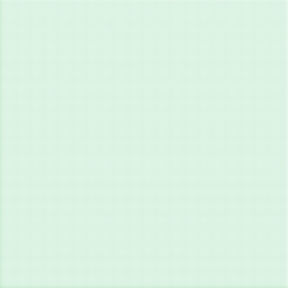6 Reasons Why Liquid Cooling a PC Is the Best Cooling Option
It's a well-known fact that computers make our lives easier. However, it's also well-known that computers tend to overheat depending on our usage. Playing video games or browsing the web require different amounts of energy. The Central Processing Unit, or CPU for short, produces this heat and has the potential to cause considerable damage.
The good news is that there are two solutions: air cooling and liquid cooling. For many people, air cooling is the best choice because it is less intrusive, as well as less expensive. However, liquid cooling is arguably better because it can efficiently cool the CPU in a way that air cooling cannot. What are some of the benefits of liquid cooling?
#1 - Air Cooling Has More Limits
Air cooling has its limits. When it comes down to cooling down certain parts of your computer, like the CPU, the fans are weak, loud and not as efficient.
Air cooling takes longer to cool because it relies on fans that have to run non-stop.. This might not be an issue if you're using your PC for low-strain tasks, such as checking your email, but it can quickly become a problem if you're using it heavily for things like gaming, photo/video editing, or many other business related tasks. If that is your case, you’re better off using a liquid cooling solution ensuring it can handle the rigorous work.
#2 - Grants Your PC Higher Potential for Overclocking
Overclocking refers to running computer components faster than their standard clock speed. Overclocking is most commonly done with PC gaming to boost your computer's overall performance. However, even the best overclockers agree that liquid cooling is essential so that the PC works safely and efficiently.
Overclocking can be done with air cooling, but it's more likely to fail at maintaining the overclocked speed. On the other hand, with liquid cooling, it's easier to maintain the overclocked speed due to the cooler temperatures.. Since it is easier to maintain, overclocking is more likely to work, assuring your computer will run faster and perform better.
#3 - Takes up Less Space than Air Coolers
Liquid cooling is more efficient and effective than air cooling, but it also takes up less space on a computer case. Liquid cooling is an ideal solution for people who don't want a gigantic PC taking up a lot of room. The radiator and water block

will also take up less space, which makes a liquid cooling system more space-efficient than an air cooling system. This is ideal for tighter spaces.
#4 - Ideal for Areas with Higher Ambient Temperatures
If you live in an area that has warmer weather or have a room where temperatures tend to fluctuate, liquid cooling is perfect for you because it's less likely to fail during a hot day or after the weather changes. Air cooling can also be affected by higher temperatures and it's not as dependable as liquid cooling for withstanding higher temperatures.
#5 - Eliminates the Need for Dust Filters
Dust filters are an essential part of air-cooled computers because fans produce dust when running. Since liquid cooling relies on coolant to cool the computer parts, you don't need dust filters. The coolant prevents dust from entering the computer and destroying your PC.
#6 - More Aesthetically Pleasing
Unique computer cases are hard to come by, but liquid cooling systems have changed that. Some of the best air coolers are pretty boring, while some liquid coolers look cool and can spice up the look of a shelf or desk.
Conclusion
Liquid cooling is the best option for cooling your computer. If you are curious about the process, call J-Bit Tech in Albuquerque to discuss how they can help you. J-Bit provides top quality computer repair services like PC Cleaning, SSD upgrades, remote monitoring, and virus removal for both homes and businesses. Contact them today to discuss how they can help with all your computer needs!