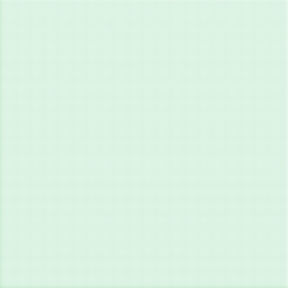5 Effective Ways to Fix a Computer That Keeps on Crashing
There are many reasons a computer can crash.Maybe the owner failed to heed the warning signs—those popups telling them to uninstall that piece of software that will make the computer run faster or last longer. Perhaps the owner just clicked on something and now the system is all messed up. Either way, there are a few simple ways to fix a computer that keeps crashing.
Cool Down the Computer
One of the reasons computers crash is due to overheating. The fans may not be rotating as fast as they should or they may not be receiving fresh air to cool them down. Make sure there is plenty of space around the computer, so it can keep breathing.
If you have a laptop, avoid using your laptop on your bed or recliner and be sure to use it on a table or lap desk. You may also consider opening the case and cleaning out any extra dust that may have built up inside. If you’re in a dusty place like we are here in Albuquerque, New Mexico… You’ll definitely need to blow out the dust regularly. Keep in mind that if you have no experience doing this, it's best to seek out the services of a professional.
Remove the Dust
A computer is a heat sink and a wind tunnel of sorts. Dust particles can get in the cracks of the interior of your desktop or laptop and, over time, can build up. Once this happens, the fan has to work overtime to keep the computer cool and it can overheat quite easily, leaving your device unstable.
To prevent this from happening, be sure to clean your computer regularly and have the case open as much as possible. This will help you get some much-needed air to flow through your computer.
Check Hardware Connection
If you’re having issues with the hardware itself, one of the cables may have come loose in some way or another. Additionally, vibration during the movement of a computer can loosen internal hardware connections. Make sure everything is in the proper place, attached correctly, and plugged in.
Check the Hard Drive Bad Sectors
If your computer is constantly crashing, it could be that the hard drive is damaged, giving it bad sectors. The bad sectors are sections of the hard drive that become damaged due to age or improper use. Run a disk check to find out if this is the case for you. This will tell you if it’s the hard disk or not.
To do this, open a command prompt and type “chkdsk” without the quotes and then press enter. The screen will prompt you to check at restart which you can say “Y” to, and then restart your machine. The computer will check the disk itself upon restart.
Upgrade or Replace Hard Drive
When there’s serious damage with a lot of bad sectors, the best thing to do would be to replace the hard Drive. On the other hand, if you have a good hard drive but the space is too small, then that will make the computer crash. In this case, the best course of action is to upgrade your hard drive.
These days we replace old spinning hard disks with new solid state drives that are faster and more reliable.
The Bottomline
The solutions above will help you prevent and fix computer crashes. Try some of these solutions and see which one works best for you and your computer. Remember, the best way to prevent your computer from crashing is to be proactive and do a little preventative maintenance
While some computer repairs can be done at home, don’t hesitate to reach out to a professional. If you are looking for a reliable Albuquerque computer repair company, give the team at J-Bit Tech a call. We are experienced in fixing many common (and not so common) computer issues.