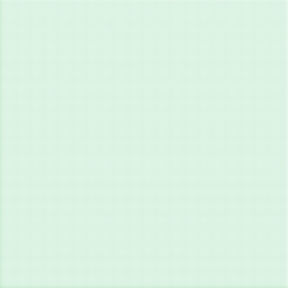How Safe Is Your Information?
You, my friend, are a safe, consciences internet user, right? You’ve got all your information locked down and protected. You browse safely. You don’t click shady links. You always delete the emails regarding the recently deceased billionaire relative you never knew you had. And you would never do something like use your birthday as a password, or use the same password over and over and over again for years and years, right? Right?
If any of these scenarios made you wonder, your information may not be as secure as you think. The internet already provides a lot of your information to the world at large through tech advancements, algorithms, and even glitches. In many ways, it is unavoidable. But there are certain things you can do to protect your most vulnerable information. And many of them are low cost or completely free.

1. Different Email Addresses
Let's say you used your email address to register for something new and exciting. Like that new book box service, or updates about your favorite sports team or celebrity gossip. Now say a hacker jumps into your email account because you wanted those updates. No sweat. It happens. But what happens to all that sensitive information that hacker had access to in your email? What happens to that bank account that uses that address? Or any other sensitive site that you use for everyday things? Suddenly, this individual has access to reset all of your information. Sounds like a nightmare, doesn’t it?
When registering for different, less important sites, use a separate email address—one that doesn’t house your personal information. Be sure to pick an email service with a good spam filter, though. Even if this fluff address is just for entertainment purposes, you still want to avoid getting scammed.
2. Change your passwords and make them bonkers.
A lot of people get annoyed, trying to remember different passwords for different sites. It's a lot to keep in mind, especially if you do any sort of banking, shopping, or business on the web. It's even more irksome if you have to remember something like FHIT$*#@sfjl1! (Just kidding. Some sites won't let you use half of those special characters). So how do you create unique and difficult codes for each and every login? Use a service like 1Password. 1Password generates and saves all of your bonkers codes. You just have to remember the one that youcreate
for your 1Password login.
Just make it complicated.
3. Buy Some Type of Anti-Virus and Security Program
Many of the tips on this list are free, but this one is worth the cost. The thieves of the internet may be smart, but the people that fight against them are also smart. Software like Avast or AVG are great. And the free version is very robust. The paid version will get you more protection and computer cleanup. Also I always recommend Malwarebytes Antimalware, it’s like having insurance for your car. You may not need it all the time, but when you do, you do.
4. Two-Step Verification
We wrote a blog on this a few months back that might be helpful to read. Go ahead and click hereto check it out. But here's the synthesized version: Two-step verification, used by major tech houses like Google and Apple sends a message to your phone when you try to log in. That message contains a code that you (if it really is you), can type into the site for access. It might be a pain but think about it. If someone's trying to steal your information but you get a text alerting you, you've officially saved yourself a massive hacker headache.
5. Keep Checking Your Credit
When hackers want your information, they aren’t looking for juicy gossip. They want those sweet, sweet bank account numbers. Or credit card numbers. Or social security numbers. Often, people won’t know their information has been compromised until a lot of damage has been done. One way to keep on top of that is looking at your credit score. Many banks or credit card providers offer this service to their customers, free of charge. You won’t have to pay. If that’s not an option, check out some of the services like AnnualCreditReport.com. You can get your score up to four times a year from all three credit bureaus.
If you find that you have an unpaid credit card on the other side of the world, that might be a hint that your information has been jacked.
6. Check Up On Your Kids
If you have a family computer or let the kids play with your tablet or phone, you need to teach them your internet safety tricks. The internet is a cool, cool place. But that kiddo playing with your phone may not have your savvy about what's a scam and what's not. Just as it's a good practice to tell kids about personal safety (both online and in life), it's a good idea to let them know about accidentally giving away information to the faceless internet.
So, stay safe out there! Even if you think you’re doing a good job, check in with your protocols and stay on top of your privacy!